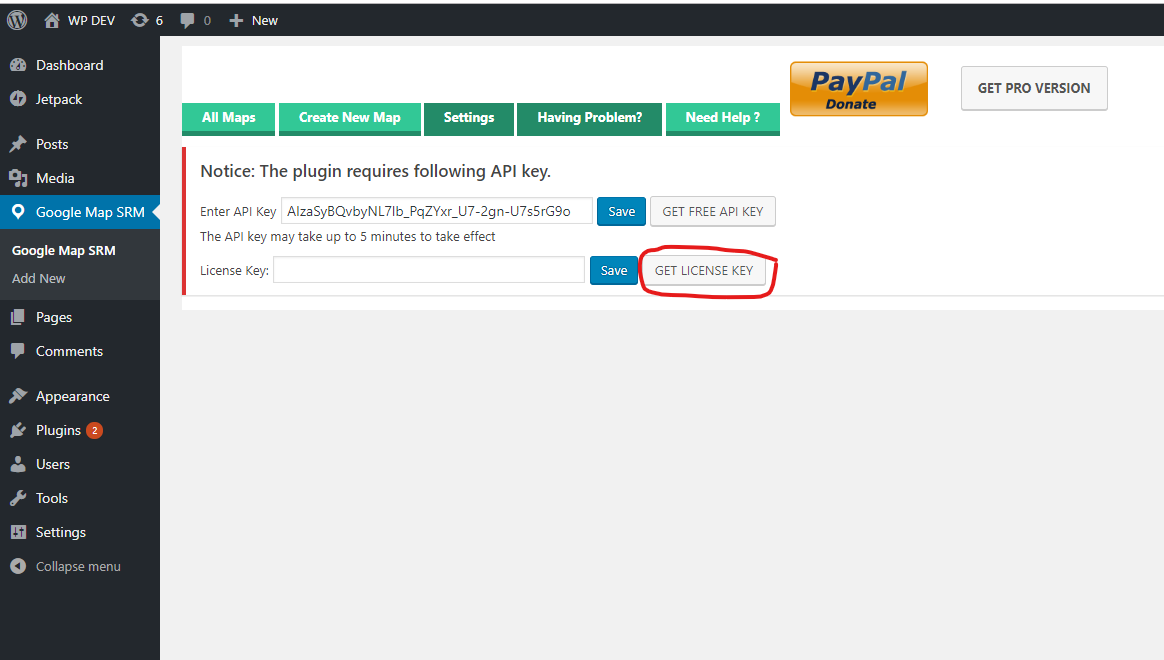
Step 1. Click on GET LICENSE KEY button, it will redirect you to the Paypal page.
Step 2. Once payment is done, you will be redirected to the payment completed page and you will get an email to your Paypal E-mail with the License key like below screenshot:
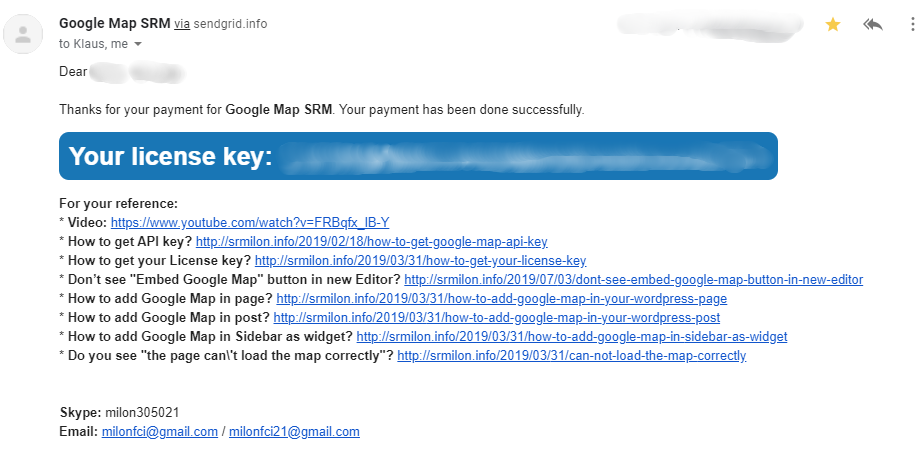
Step 3. Please enter your license key in as like following.
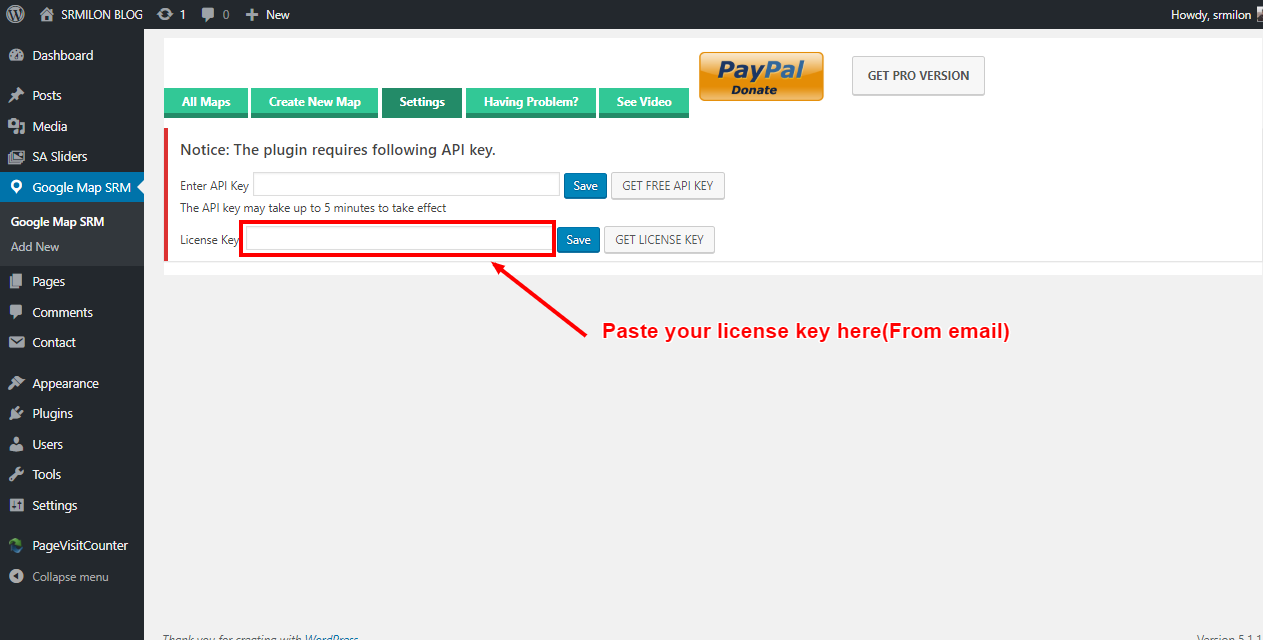
Now you would be able to use all Premium Features. Enjoy!
I feel this software so good