Please go to WP Google Map list like bellow
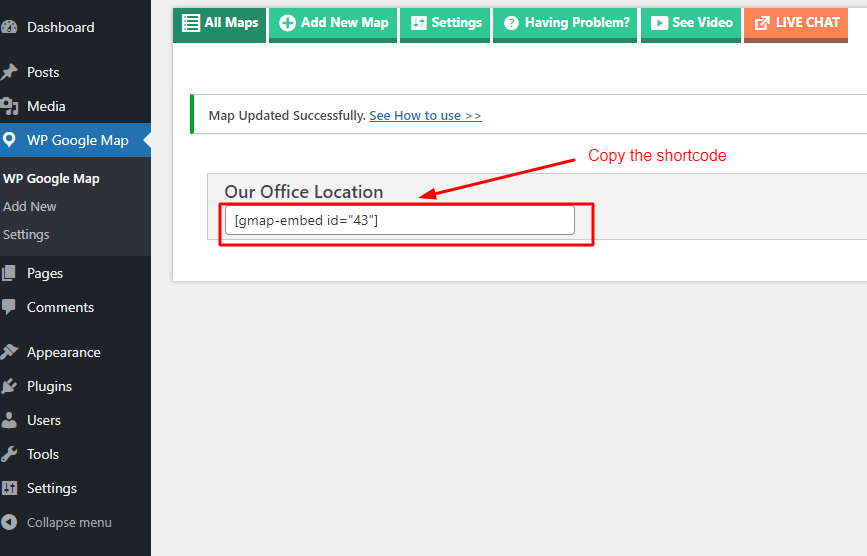
Click on the icon as like the screenshot bellow
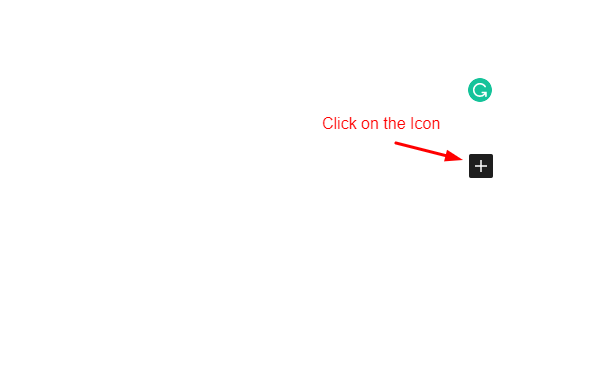
Now search by shortcode and click on Shortcode like bellow
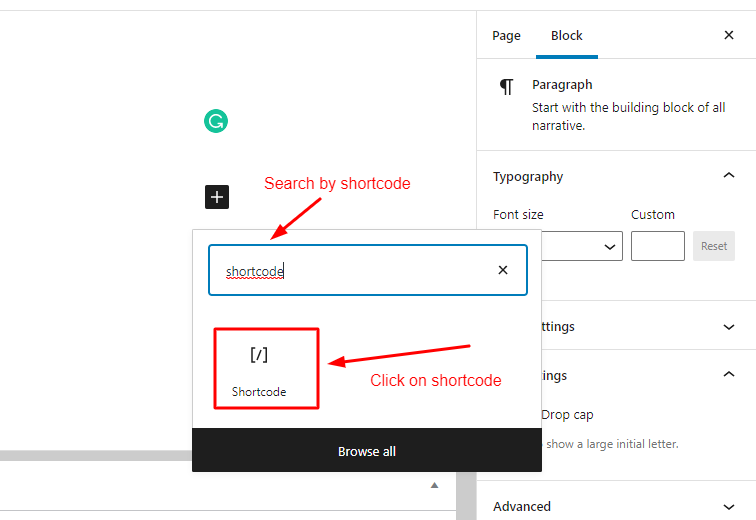
Now Paste the shortcode last time your copied from WP Google Map list
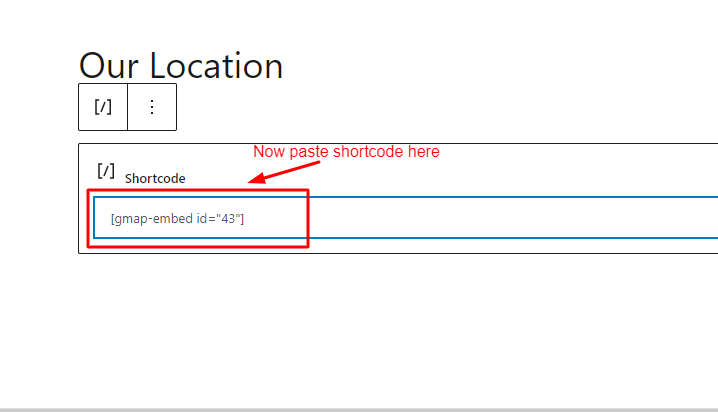
Now publish or draft your page and see the output
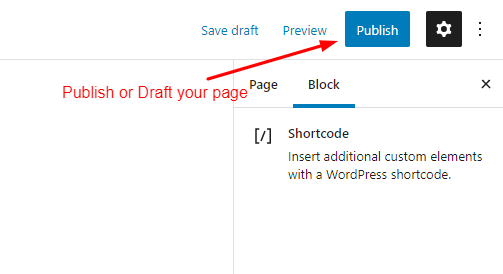
The output should be like below. Enjoy 🙂
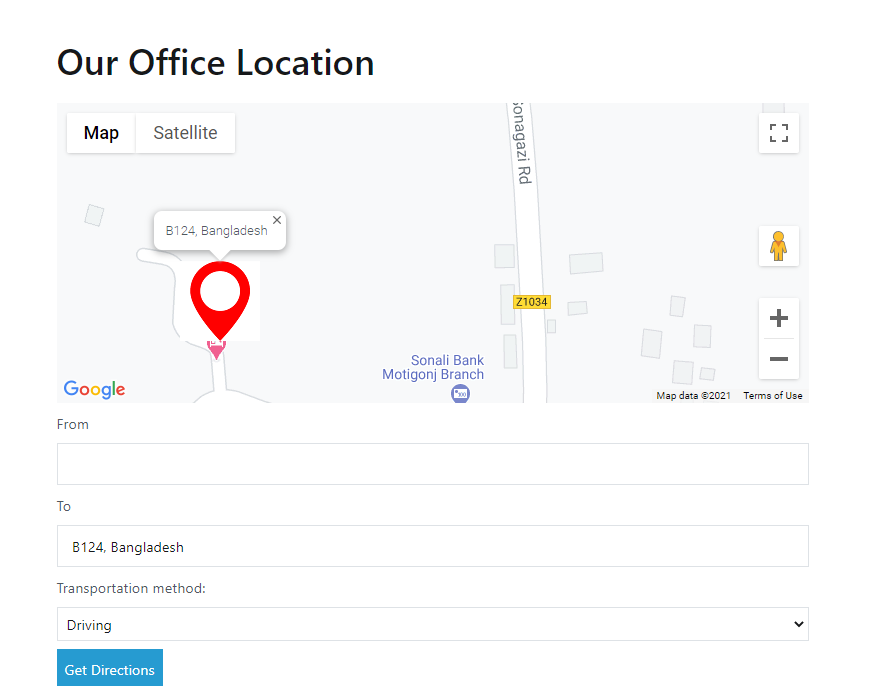


2 thoughts to “How to add Google Map in your WordPress page(Block Editor)?”
Comments are closed.