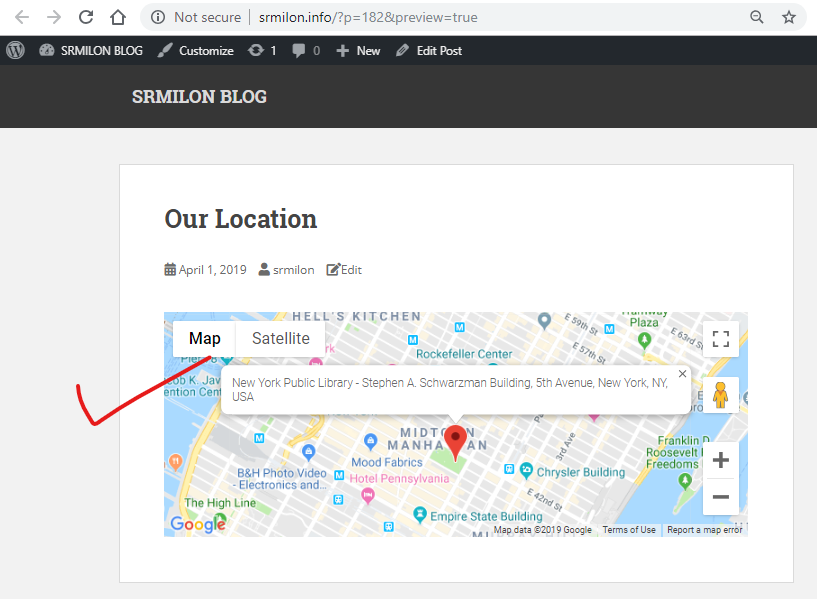Are you using Block Editor? Please Click here to see the documentation
Step 1: Please go to your page edit option, then you will be able to see a button WP Google Map like below
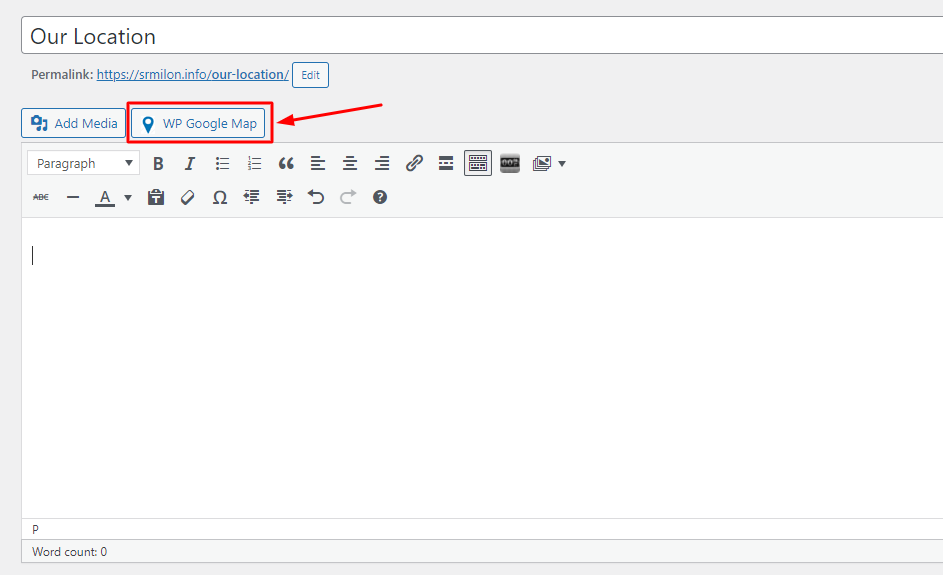
Step 2: There you will see the insert button for each map listed, please click on the Insert button to insert the map as your wish
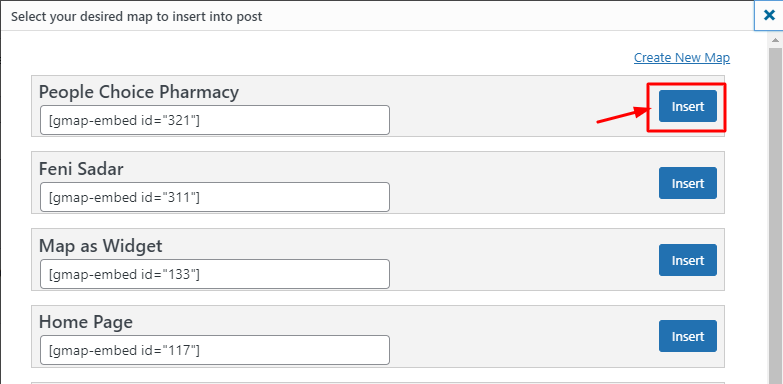
Your output will be like bellow