Please click on Mouse Right Button and Click on Inspect like bellow.
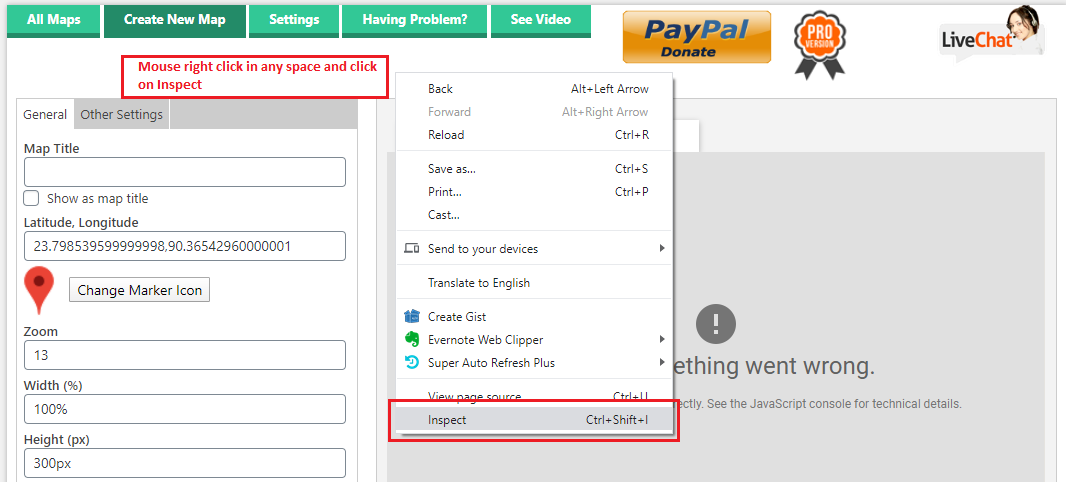
Please click on the Console and see the generated Javascript errors.
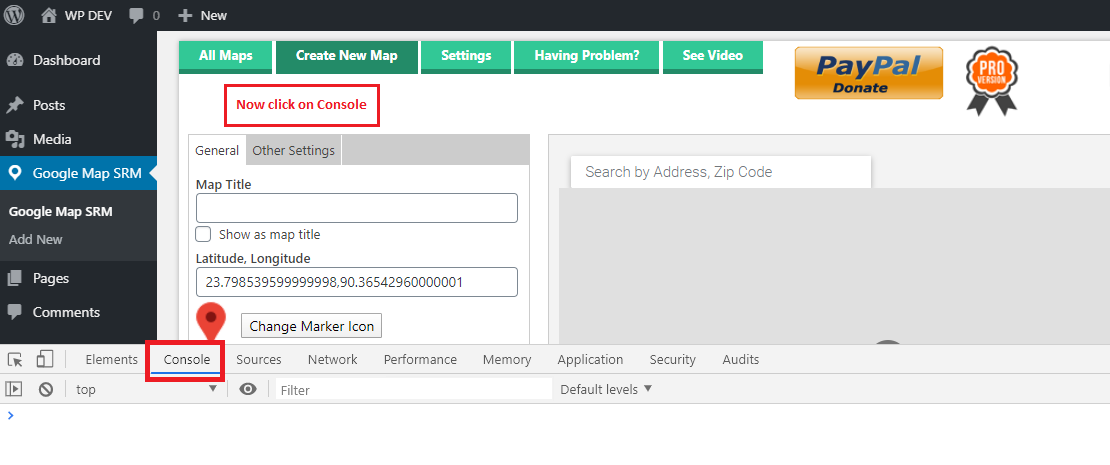
Now Reload the Page and have a look under console tab.
If you see an error like bellow, Please take the API key properly. Click here to Details
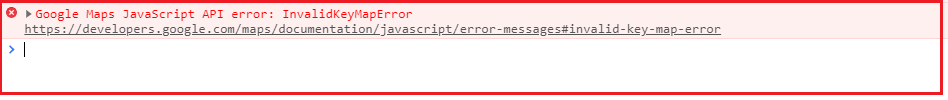
If you see any error like bellow, Please disable others plugin related to Google Map
![]()
If you see any error like bellow, Please enable billing information in Google Console. Click here to Details
![]()
Hi,
I have a problem with the map operation. The map loads OK, but after clicking any button in the map, the content disappears, except for the marker. The position of the maker moves with the buttons and can be moved with the mouse, but there is no content displayed.
I used the debug console. Initially it indicated https issues.
I installed the plugin “SSL insecure content fixer” with all options. Now I get the following error:
post.php?post=38005&action=edit:1 [DOM] Found 20 elements with non-unique id #_ajax_nonce: (More info: https://goo.gl/9p2vKq)
The operation of the map has not changed after activating the SSL plugin.
Is there something elks I can do?
Thanks.
Sip
Sorry for the late reply. Yes, I can help you. Please come on Skype: milon305021