Go to https://console.cloud.google.com/project/_/billing/enable or Click Here to go to the Google billing page. Then click Select Project like the screenshot below.
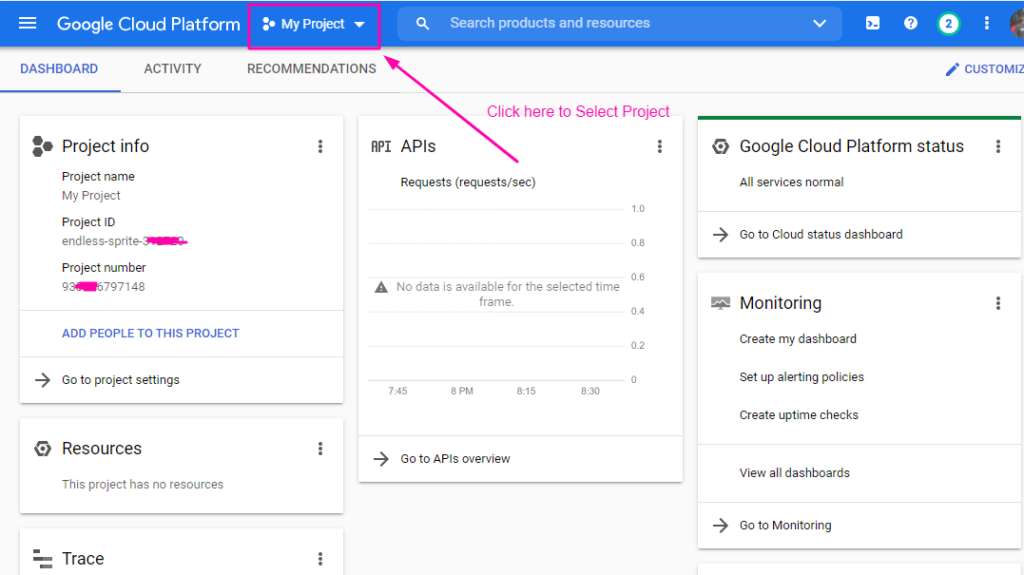
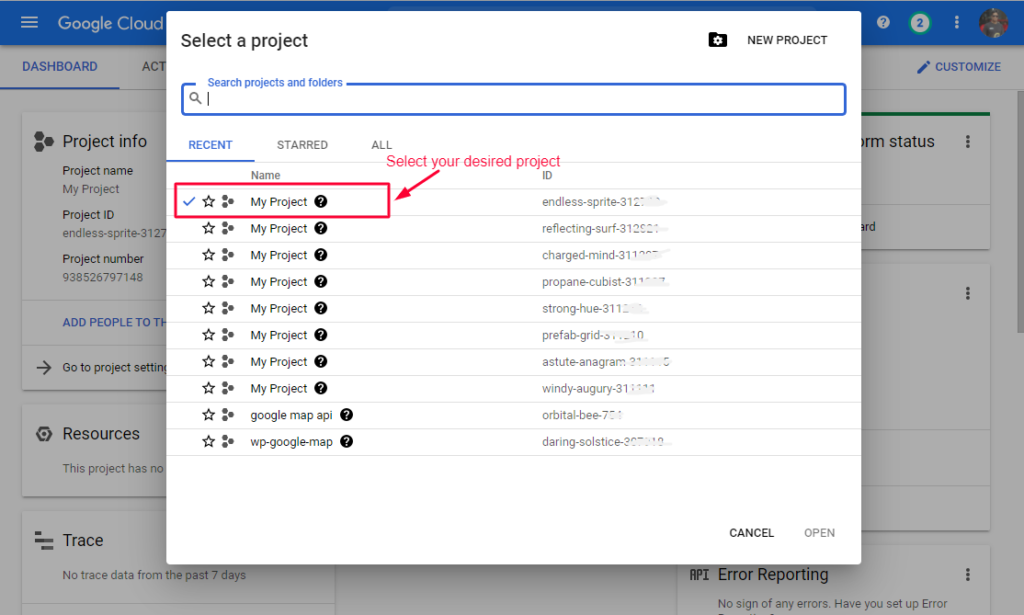
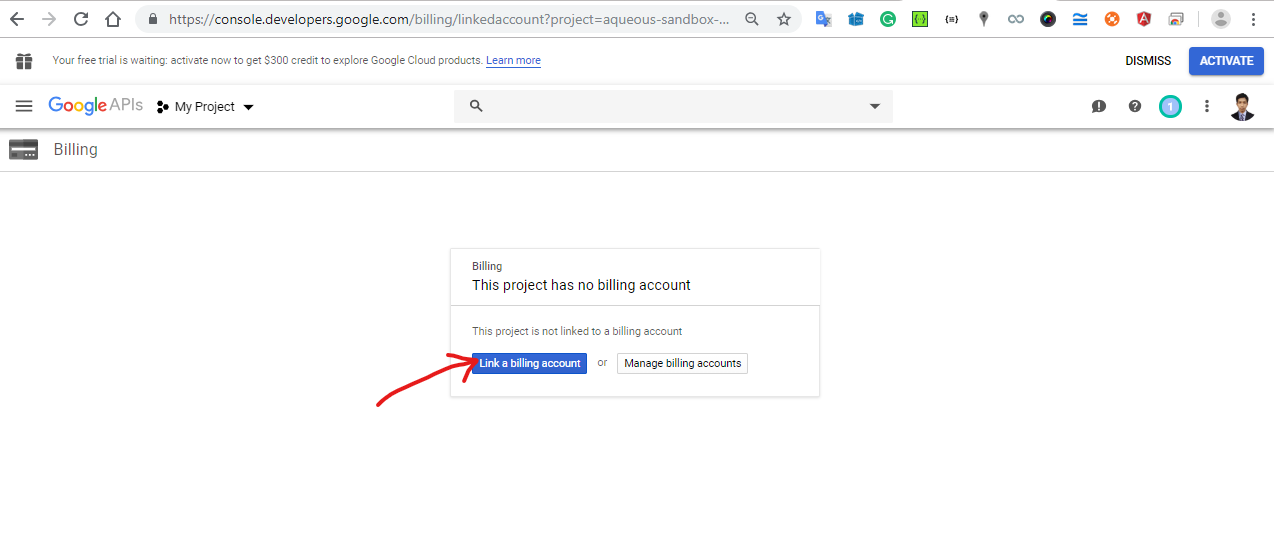
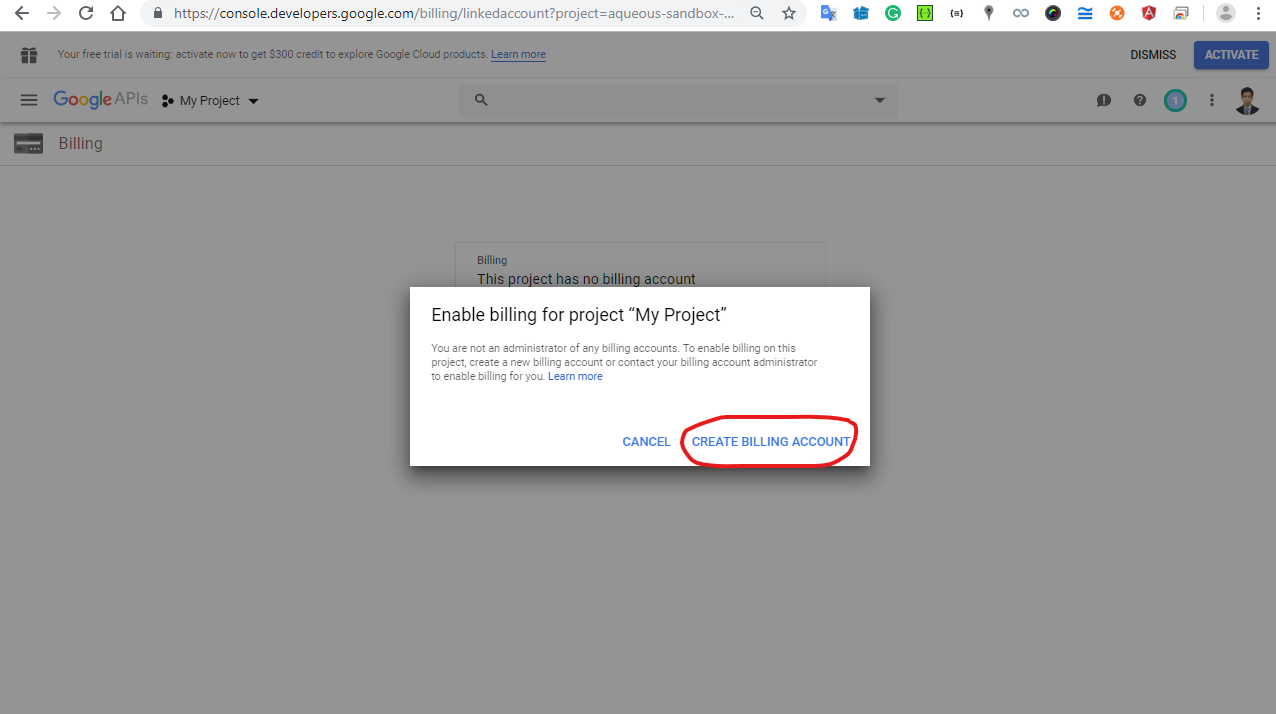
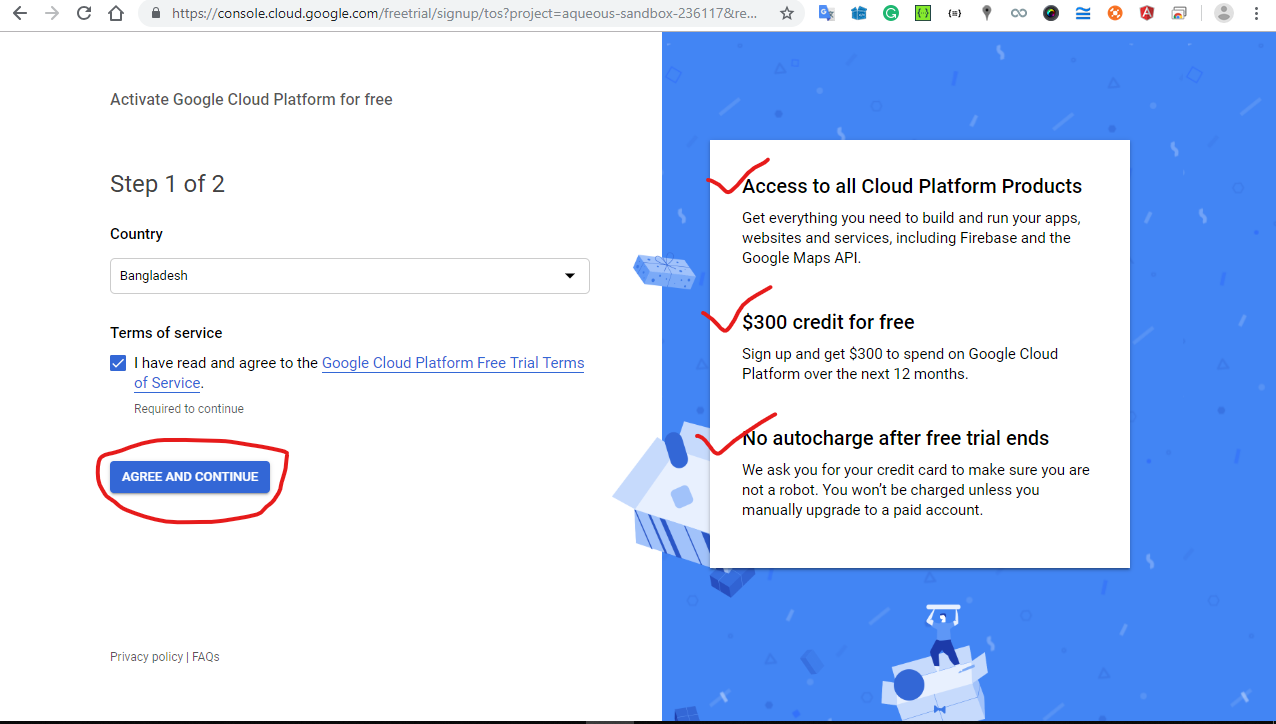
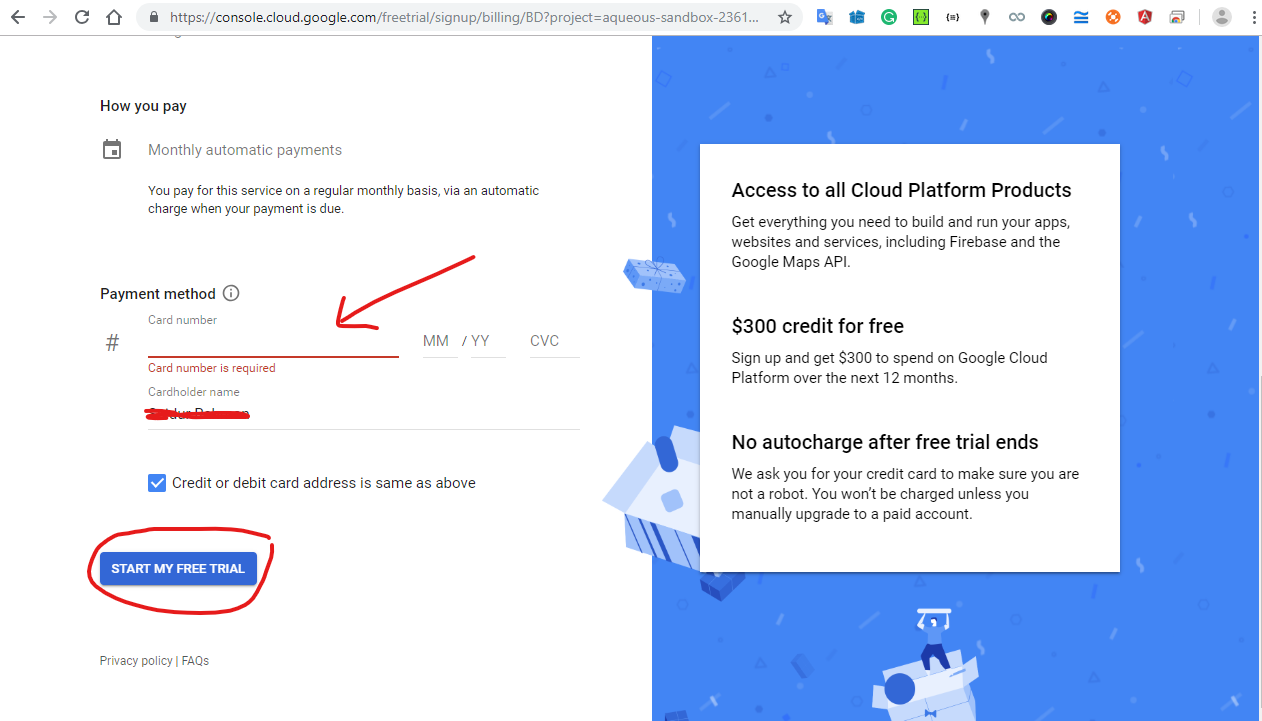
That’s it. Done!
Now, you can create a Map and embed it on your website. Enjoy!
Video about how to embed Map on your website.



