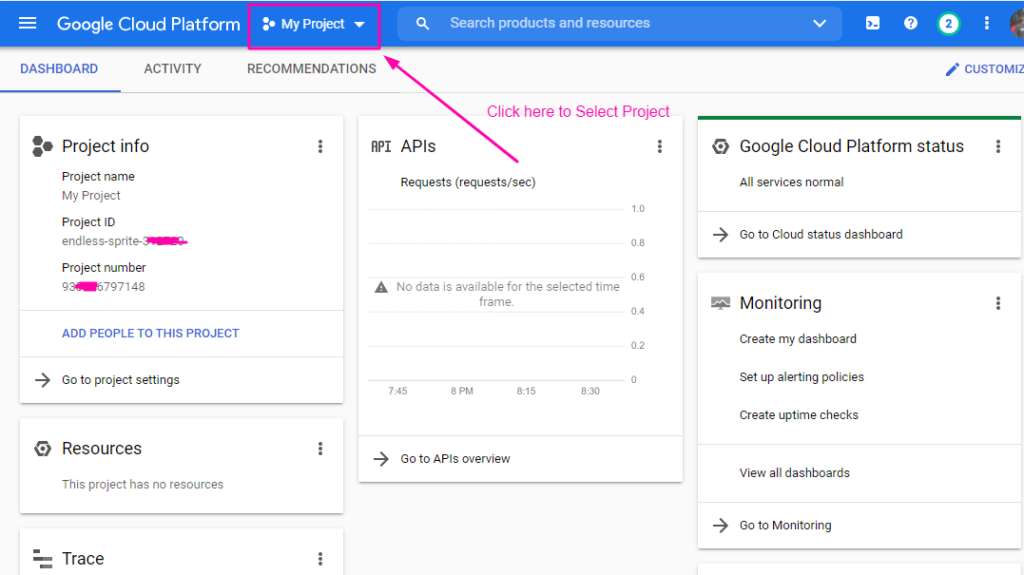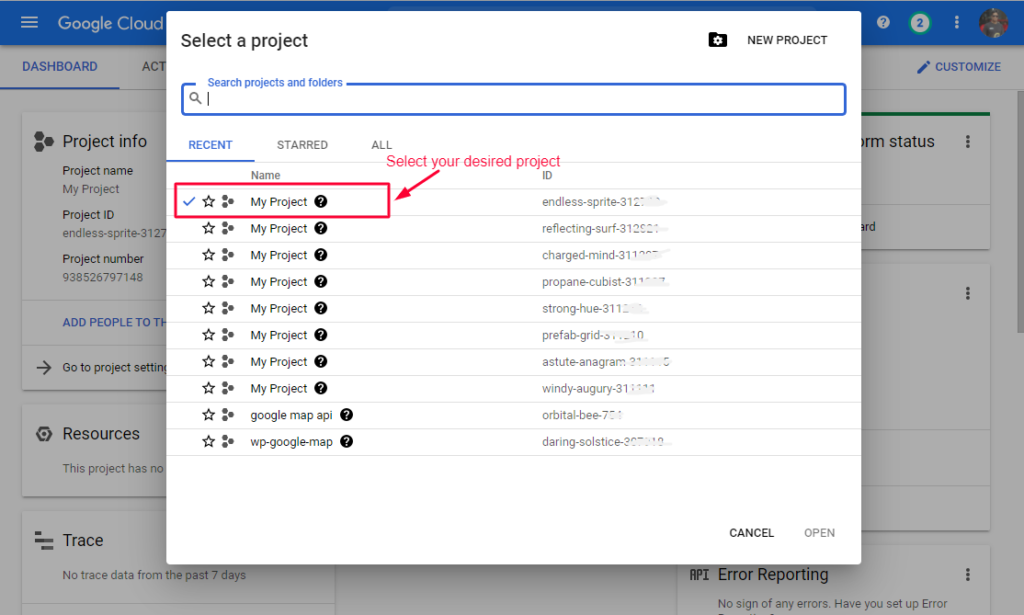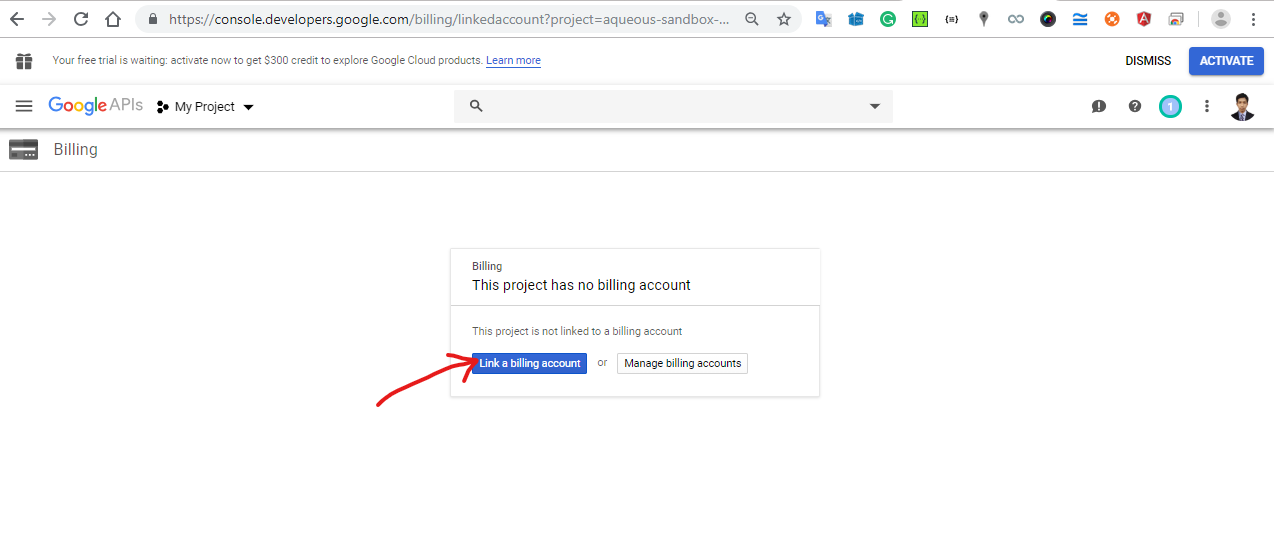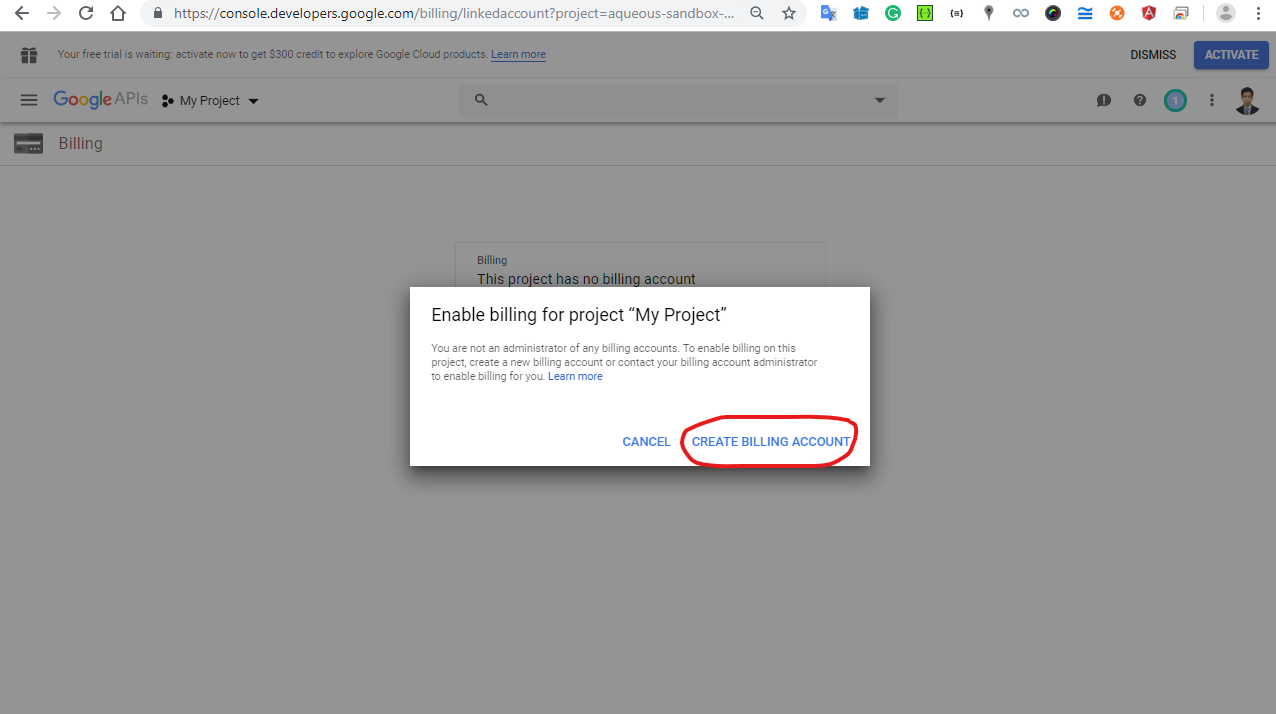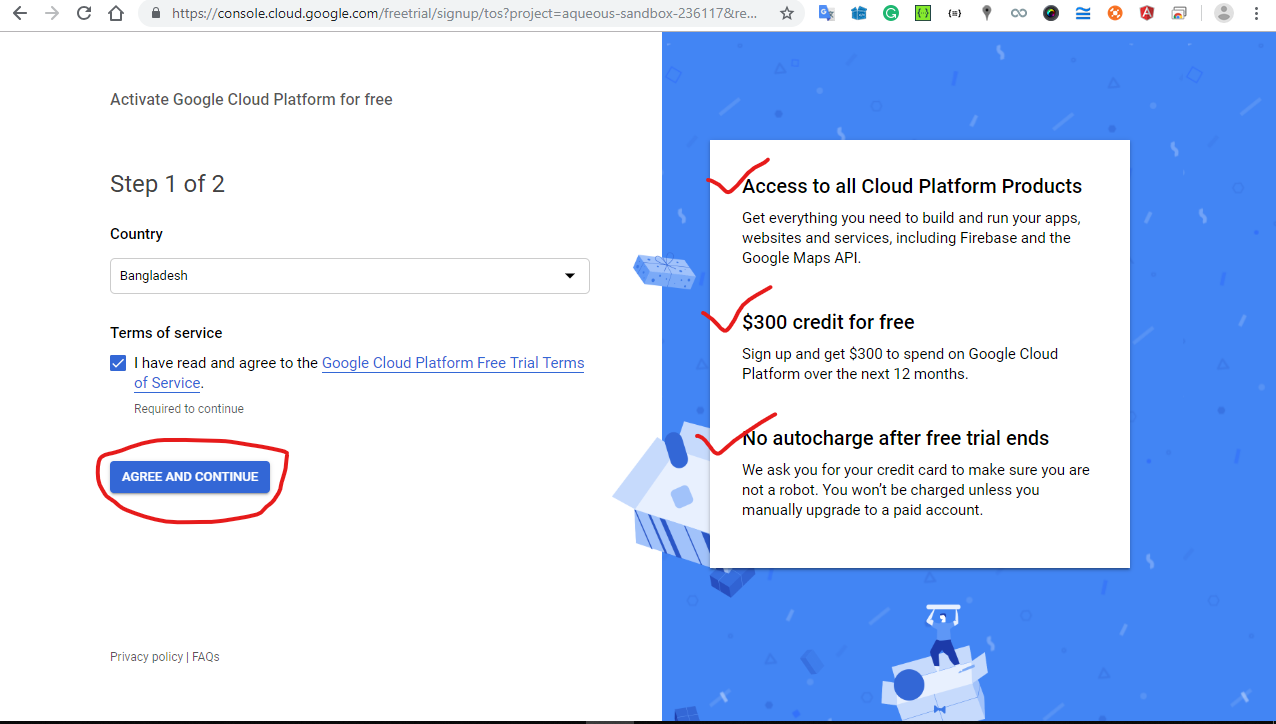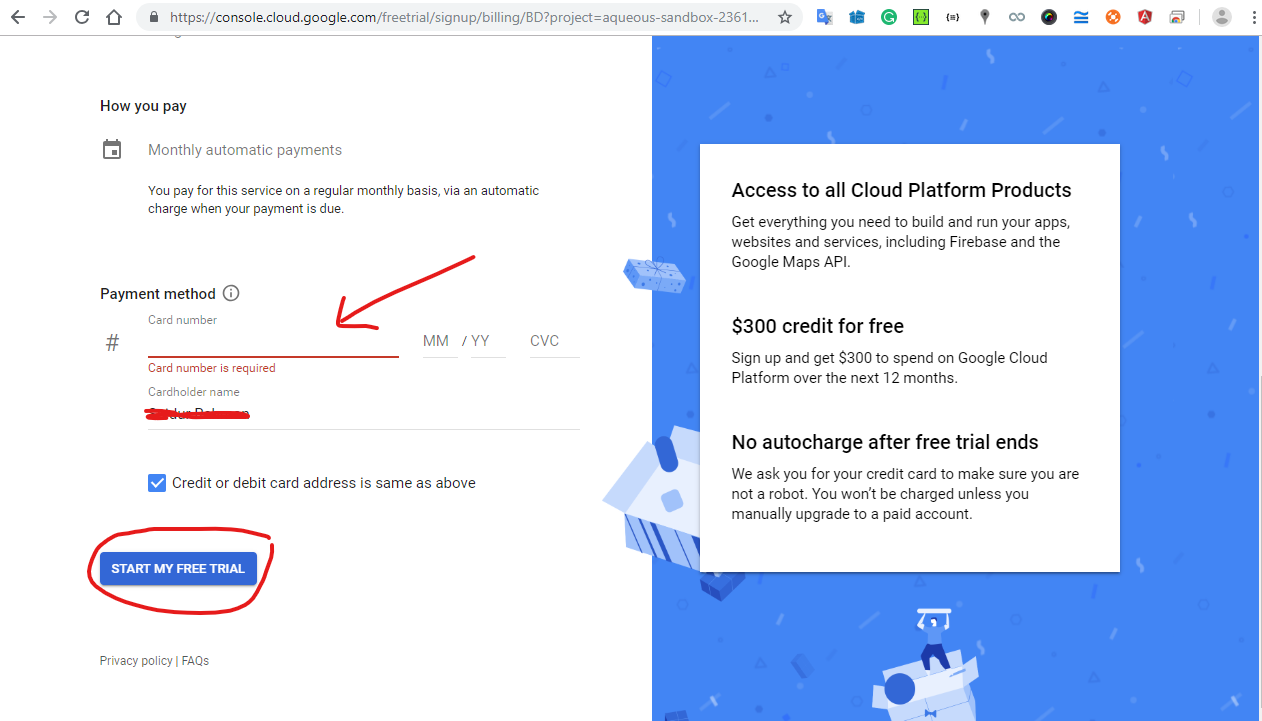Go to https://console.cloud.google.com/project/_/billing/enable or Click Here to go to the Google billing page. Then click Select Project like the screenshot below.
 01. Click on the marked area to Select your Project
01. Click on the marked area to Select your Project
 02. Now select your desired project
02. Now select your desired project 03. Click on Link a billing account button
03. Click on Link a billing account button
 04. Click on CREATE BILLING ACCOUNT like bellow
04. Click on CREATE BILLING ACCOUNT like bellow
 05. Click on AGREE AND CONTINUE button like below.
05. Click on AGREE AND CONTINUE button like below.
 06. After providing your billing information and payment method, please click on the START MY FREE TRIAL.
06. After providing your billing information and payment method, please click on the START MY FREE TRIAL.That’s it. Done!
Now, you can create a Map and embed it on your website. Enjoy!
Video about how to embed Map on your website.
https://youtu.be/9KZOUJ9Gdv8